Epic Games Fortnite iOS: How to Download Fortnite Mobile in 2025
The wait is over, and Fortnite is back on iOS (epic games fortnite ios)— sort of. In this comprehensive guide, we delve deep into how to play Fortnite Mobile, download options, the current status with Epic Games, and whether the Fortnite App Store ban is still active. Whether you’re a veteran player or a curious newcomer, here’s everything you need to know about Fortnite iOS 2025.
What Happened Between Epic Games and Apple?
In August 2020, Epic Games introduced an in-app payment system in Fortnite, bypassing Apple’s 30% commission on App Store purchases. This led to Apple removing Fortnite from the App Store, sparking a legal battle that rippled across the tech and gaming industries. The lawsuit has since progressed with mixed rulings, but the core result was Fortnite being unavailable on iOS devices — until recently.
Is Fortnite Back on iOS?
As of 2025, Fortnite is officially back on iOS, but not in the way you might think. Instead of a direct download from the App Store, players can access the game via cloud streaming services like Xbox Cloud Gaming and GeForce NOW.
This workaround allows players to experience the full version of Fortnite Mobile without needing to download it through traditional channels. It’s a legal and Apple-compliant solution that’s finally put the game back into the hands of iPhone and iPad users.
How to Download Epic Games Fortnite iOS via Cloud Gaming
Although you can’t download Fortnite directly from the App Store, here’s how you can play Fortnite on iOS today:
Using Xbox Cloud Gaming (Beta)
- Open Safari on your iOS device.
- Visit https://xbox.com/play
- Sign in with your Microsoft account.
- Add the web app to your home screen for easier access.
- Launch Fortnite from the cloud and start playing instantly.
Using NVIDIA GeForce NOW
- Go to https://www.geforcenow.com using Safari.
- Create or log in to your NVIDIA account.
- Subscribe to a GeForce NOW plan (a free tier is available).
- Add the web app to your iPhone’s home screen.
- Search for Fortnite and begin playing.
These methods let you stream Fortnite directly to your iPhone with full touch controls and console-quality gameplay.
How to Get Fortnite Back on iPhone via Old Purchases
If you downloaded Fortnite before it was removed from the App Store, there’s still a way to redownload it:
- Open the App Store.
- Tap your profile icon at the top right.
- Go to Purchased > My Purchases.
- Search for Fortnite.
- Tap the Download icon if it appears.
However, this method only works if you downloaded the game before August 2020.
Why Fortnite iOS Is Still Relevant in 2025
Despite the legal mess, Fortnite remains one of the most downloaded and played games in the world. Its continuous updates, new battle passes, and cross-platform support make it essential for mobile gaming. Now that it’s accessible again on iOS through cloud gaming, millions of iPhone users can join the battle once more.
Fortnite App Store Status in 2025
As of this year, Fortnite is not listed on the Apple App Store. Apple has yet to fully reinstate Epic Games as a developer account. However, through cloud streaming and other legal methods, Fortnite’s return is now reality for mobile players.
Epic has also hinted that it is working on alternative app stores for iOS via the Digital Markets Act in the EU, which may change the entire App Store monopoly situation soon.
Fortnite Mobile Performance and Optimization
When using cloud gaming services like Xbox Cloud Gaming or GeForce NOW, Fortnite runs surprisingly well on iPhones and iPads, even on older models. Here’s why:
- Adaptive resolution scaling keeps performance smooth.
- Low latency cloud servers ensure gameplay responsiveness.
- Touch and controller support offers flexible controls.
You’ll need a strong internet connection, preferably 5G or high-speed Wi-Fi, for the best experience.
EpicGames Mobile Launcher – Coming Soon?
There are rumors circulating that Epic Games is developing its own mobile launcher that may eventually work on iOS via the web, or as a side-loaded app in regions allowing it.
This would revolutionize how users download Fortnite iOS, providing direct access to updates, V-Bucks, and new skins without App Store restrictions.
Download Fortnite iOS – Step-by-Step Summary
- Xbox Cloud Gaming (Recommended)
- Safari → xbox.com/play → Sign In → Add to Home Screen → Play
- GeForce NOW
- Safari → geforcenow.com → Login → Add Web App → Launch Fortnite
- Old App Store Purchases
- App Store → Profile → Purchased → Download Fortnite (if eligible)
Is Fortnite Mobile Cross-Platform in 2025?
Yes. One of Fortnite’s biggest strengths is its cross-platform gameplay. Whether you’re playing on:
- iOS (via Cloud Gaming)
- Android
- PC
- Xbox
- PlayStation
- Nintendo Switch
You’ll be able to join lobbies with friends on different platforms and enjoy synchronized progression via your Epic Games account.
Fortnite iOS Controller Support
Both GeForce NOW and Xbox Cloud Gaming offer support for Bluetooth controllers, making the mobile experience more console-like. You can use:
- Xbox Wireless Controller
- PlayStation DualShock/DualSense
- Backbone One (for iPhone)
- Razer Kishi
Pair these via Bluetooth settings on your iPhone, and you’re ready to dominate.
Fortnite App Store Alternatives in 2025
While the Apple App Store is still the dominant platform, alternatives are emerging:
- EU’s Digital Markets Act may force Apple to allow third-party stores.
- Epic’s own Store could launch as a PWA (progressive web app) or sideloaded app.
- Web-based launchers are gaining traction for offering full-featured apps without restrictions.
Frequently Asked Questions
Is Fortnite back on the iOS App Store?
No, it’s not currently available on the App Store. But you can play it using Xbox Cloud Gaming or GeForce NOW.
Can I still play Fortnite on iPhone?
Yes, through cloud gaming. It runs smoothly and supports both touch and controllers.
Do I need to pay to play Fortnite on iOS?
No. Fortnite is free-to-play, and both Xbox Cloud Gaming and GeForce NOW offer free tiers.
Will Fortnite ever return to the App Store?
It’s uncertain, but legislative changes and ongoing legal battles may bring it back in the future.
Can I use V-Bucks on Fortnite iOS via cloud?
Yes, your Epic Games account syncs purchases across all platforms.
Conclusion
Fortnite’s return to iOS is a major milestone for mobile gamers. Though not via the App Store, platforms like Xbox Cloud Gaming and GeForce NOW allow players to enjoy Fortnite again with full functionality. As the digital landscape evolves, new app store alternatives and cloud innovations will only enhance the experience.
If you want to stay ahead in the game, get Fortnite back on your iPhone today, and prepare for the future of mobile gaming.
How To Download Fortnite on iOS in 2025 – The Easiest Methods
For those wondering how to download Fortnite on iOS, the process in 2025 is surprisingly smoother than ever. While the App Store ban remains in effect, there are legitimate and working ways to get Fortnite iOS on your device.
1. Download Fortnite via Xbox Cloud Gaming on Safari
One of the simplest and fully supported ways to play Fortnite on iOS is through Xbox Cloud Gaming. Here’s how to set it up:
- Open Safari on your iPhone or iPad.
- Visit xbox.com/play.
- Sign in with your Microsoft account (create one for free if you don’t have it).
- Search for Fortnite and tap Play.
- Add the web app to your Home Screen for easy access.
No download required. No need for high storage space. And No App Store dependency. This method allows you to stream Fortnite mobile just like Netflix – direct from the cloud, with controller and touch support.
2. Use NVIDIA GeForce NOW for Fortnite on iOS
Another way to play Fortnite on iPhone is with NVIDIA GeForce NOW, a cloud gaming service that supports Fortnite mobile touch controls:
- Open Safari and go to play.geforcenow.com
- Sign up or log in.
- Add Fortnite to your library.
- Start playing with touch support.
With GeForce NOW, you’re playing the PC version of Fortnite streamed straight to your iOS device, and it runs smoothly even on older iPhones.
3. Reinstall Fortnite on iOS if Previously Downloaded
If you had Fortnite installed on your iPhone before it was removed from the App Store, here’s how to redownload it:
- Open the App Store.
- Tap your profile icon → Purchased → My Purchases.
- Search for Fortnite.
- Tap the download icon.
This only works if you’ve previously downloaded Fortnite using your Apple ID before its removal.
Best iPhones for Fortnite Mobile Gaming in 2025
Playing Fortnite on iOS is even more thrilling when you’re equipped with the right device. Here are the best iPhones in 2025 for smooth Fortnite mobile performance:
- iPhone 15 Pro Max – Best performance with the A17 Pro chip and 120Hz ProMotion display.
- iPhone 14 Pro – Excellent graphics and frame rates.
- iPhone SE (3rd Gen) – Budget-friendly but can handle Fortnite on cloud platforms like GeForce NOW.
Even mid-tier iPhones from recent years run Fortnite smoothly when played via cloud gaming services.
Is Fortnite Coming Back to iOS App Store?
The million-dollar question: Is Fortnite back on iOS App Store? As of 2025, Fortnite is still not officially available on Apple’s App Store due to ongoing legal disputes between Epic Games and Apple. However, there is hope:
- iOS sideloading may become possible in certain regions like the EU due to new digital market laws.
- Third-party app stores could bring Fortnite back, depending on how Apple adapts to global regulations.
Stay tuned. When it does return, Epic Games has promised exclusive content and updates for iOS players.
How to Stay Updated with Fortnite iOS News
To get the latest updates on Fortnite app store availability and iOS developments:
- Follow @FortniteGame on Twitter.
- Bookmark epicgames.com/fortnite.
- Enable push notifications on Xbox Cloud Gaming or GeForce NOW apps.
Join Reddit communities like r/FortniteMobile and r/FortniteCompetitive.
Why Fortnite on iOS via Cloud Is a Game Changer
Cloud gaming has revolutionized how we experience Fortnite on iOS:
- No device limitations – Play on iPhones with less RAM or storage.
- Always updated – Skip App Store updates and patches.
- Cross-platform sync – Your progress follows you, whether you’re on PC, console, or mobile.
This makes cloud-based Fortnite mobile the best experience for iOS users in 2025.
Finally, we suggest checking out The Reca Blog for more trending and insightful content.






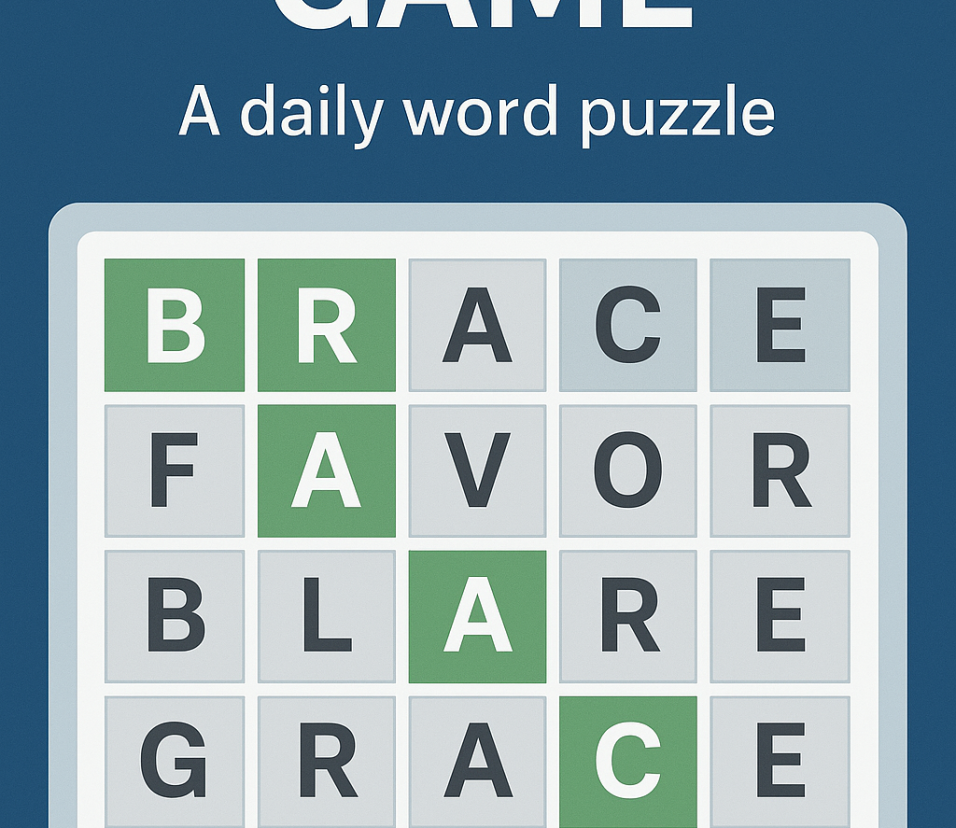

Leave feedback about this